Practicals make up a large proportion of the student curriculum at IT Sligo. The KITE remote training rigs are accessible 24/7 via the internet for online students. Students can remotely control the PC which operates the rig and view the results with 1 or more web cameras.
Alternatively here are 2 demo network cameras which are independent of the connection to the rig PC:
Demo Camera 1: If you are inside IT Sligo click here. If you are outside IT Sligo click here.
Demo Camera 2: If you are inside IT Sligo click here. If you are outside IT Sligo click here.
Documentation for the online practical rigs is on the “KITE Project Remote Labs” Moodle webpage. Click the “Login as guest” button there.
 |
Process Control Rig |
 |
Pendulum Rig |
 |
Ciros Rig Students can use Festo Didactic Ciros Robotics programming software on this PC. |
 |
Drill & Countersink Rig Students can program a PLC to operate a drill, countersink and turntable on this rig. |
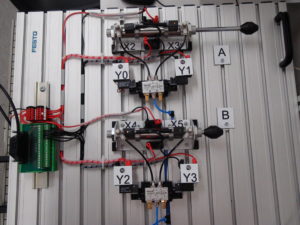 |
Pneumatics Qualifier Rig Students can program a PLC to operate pneumatic cyclinders and sensors on this rig. |
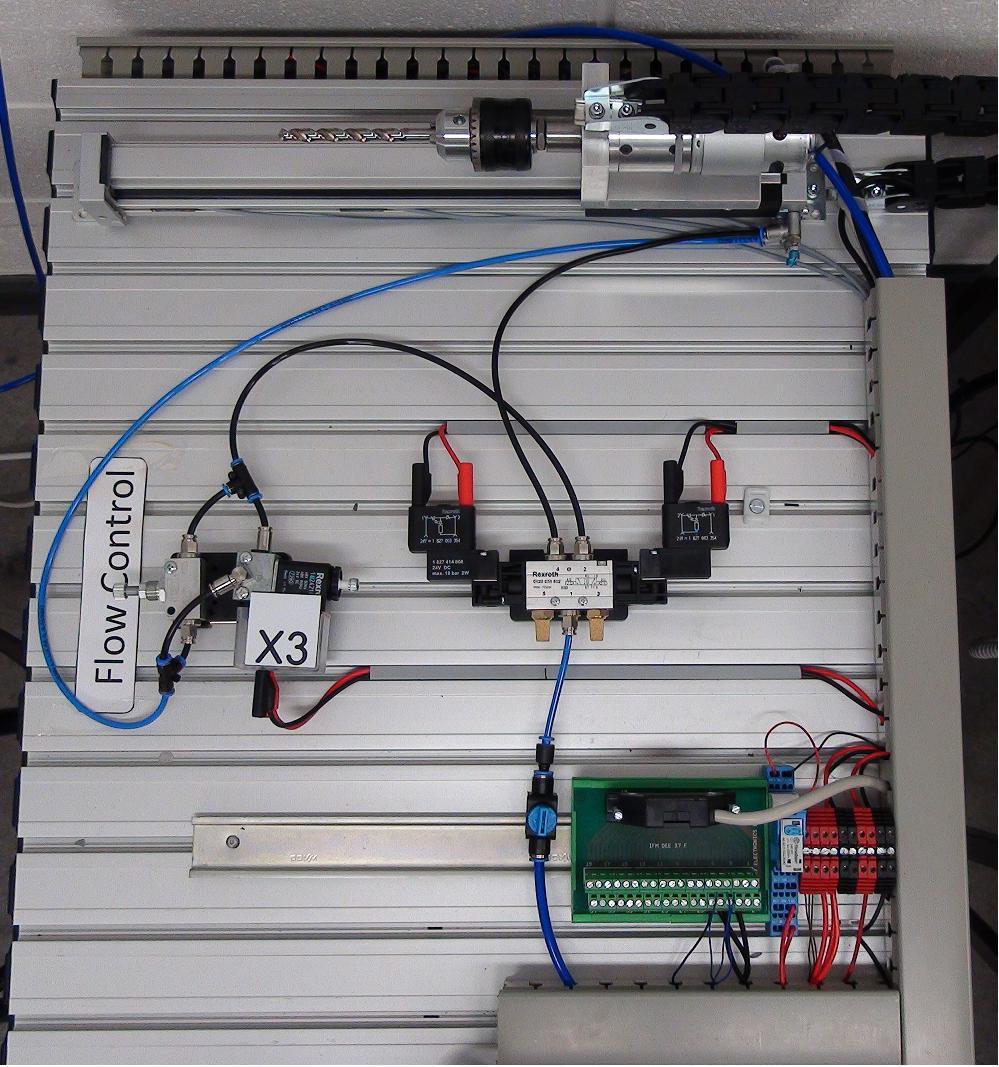 |
Rapid Drill Rig Students can program a PLC to change the approach speed of a drill to a workpiece. |
| Drill & Countersink Rig 2 Students can also program PLC controlled drill, countersink and turntable with this rig. |
|
 |
Starter Rig (Lego Mindstorms) Rig using GoToMyPC to allow remote control of a Lego vehicle with onboard camera. |
| Structures Rig (Civil Engineering) Rig to allow remote control of a light structures rig. Stress can be applied to the structure remotely, and the resulting strain can be measured. |
|
| Virtual Pneumatics / PLC rig Under construction – This rig has virtual pneumatic cylinders which can be controlled with PLC software. It is based on a Science laboratory virtual lab where students could familiarise themselves with the locations of equipment and reactants before entering the real Science laboratory. |
|
| To give your online students access to the rigs please contact us. Further details of further training rigs are described on the “Kite Project Remote Labs” Moodle page on:www.itsligo.ie -> Students -> Moodle -> Login as a Guest -> All courses… -> Search courses (bottom of page) -> “Kite” -> Go -> KITE Project Remote Labs |
|