Home » IT Services » Connect Chromebook
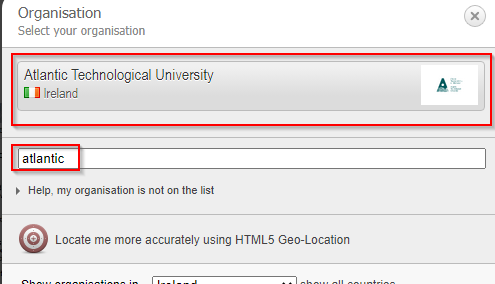
3. Download the “onc” file for ATU
4. Open a Google Chrome web browser and type in the below
://network
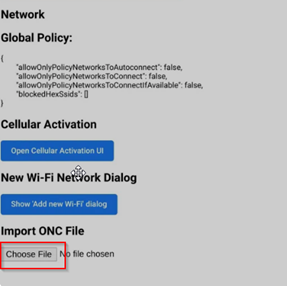
5. Once that is open you should see an option to “Choose File”, under the “Import ONC File” section.
6. Finally, go back to your Wi-fi/available connection and try to connect to Eduroam again. You may be prompted to enter your atuwifi username and password.
Note : If you don’t already have these then click here, approve the fair usage policy and your new credentials will be sent to your student email address.