Pcounter is the campus wide pay for print & copy system.
Every registered student automatically has a Pcounter account. If you have not yet purchased Pcounter credit you can do so at the Book Nest or at the vending machine in the Library.
Note : Pcounter Topups are non-refundable at the end of the year, so only buy as much as you need.
B&W photocopiers (Utax) :
The Utax B&W photocopiers use contactless card readers & newer software. See B&W Utax photocopiers for details.
B&W photocopiers (Konica Minolta) :
When powered on the photocopier’s touchscreen displays “Insert plug in counter” or “Insert key card”.
When powered on the card reader on the right hand side of the copier displays:
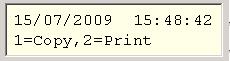
Press 1=Copy on the card reader terminal. The screen will change to:
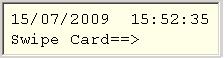
Swipe your student card through the reader. Your balance will be displayed.
The Photocopier should now be enabled. The “Insert plug in counter” message should disappear. Photocopy as normal.
It may take a minute for the photocopier to warm up before completing the 1st copy.
When finished press the red Finish button on the card reader, which will log you out.
To return the photocopier to it’s start menu at any stage press the yellow reset button.
If “Warming up” appears on the photocopier, you may need to swipe your card again after it has warmed up.
If “User is locked” appears on the card reader, then you forgot to logout from one of the other photocopiers.
Colour photocopier (Ricoh):
The colour photocopier uses a contactless card reader & newer software. See Colour photocopier for details.
To print to the photocopiers:
See printing guide
If there are any problems please contact the IT Services Student Helpdesk (downstairs in library) or printing@nullitsligo.ie