If you have a trial or full version of Office 2013/2016 already installed on your PC/Laptop from another source it should be removed prior to the installation below.
Office 365 homepage: office365.itsligo.ie
Username – username@nullcampus.itsligo.ie for staff or studentID@nullmail.itsligo.ie for students
Password – your IT Sligo user account password
• Step 1 – Click Install now to accept the default application setup (Office 2016).
• Step 2 – If you wish to install Office 2013 (for compatibility with older applications then choose “Other installs).
Choose the option to run the installer at the prompt at the bottom of the internet browser window (Fig 1):
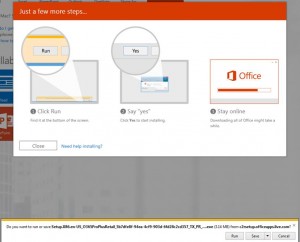
Fig1
When completed you will need to sign in with your IT Sligo campus account to activate the software (Fig 2).
• Email address here is your college username @campus.itsligo.ie for staff and studentID@nullmail.itsligo.ie for students
• Sign in will need to be completed every 30 days to ensure the licence remains active(this should happen automatically when you launch the software).
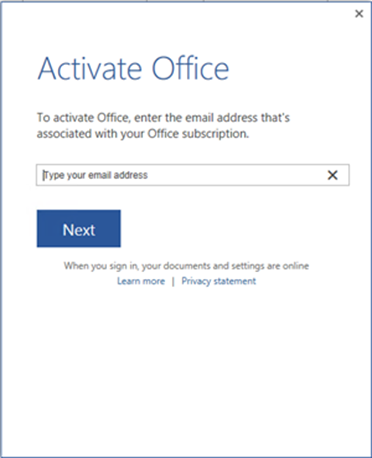
Fig 2